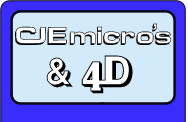
![[ CJE’s Resources ]](../../images/titles/resources.gif)
PhotoDesk and OHP Upgrades, Fixes and Demos
PhotoDesk Upgrades
PhotoDesk 3.14 is now available to purchase/upgrade New!
An upgrade from PhotoDesk 3.12 to 3.14 is now available to purchase (see below). The main changes are:
- Better support for JPEGs (up to the v8d standard)
- Added Raspberry Pi 3 support
- Improved Raspberry Pi 2 compatibility
- Improved Panda compatibility
- Improved ARMX6 compatibility
- Add support for LTRGB modes (Pi 64K and all IGEPv5 & Titanium)
- ZPP supported
- Corrected an issue with debug code in startup routine
- Added a 2s delay to make the banner visible on faster machines
- Alignment of Licensee name in start up banner corrected
New - Free bugfix update from v3.14 to v3.14-17 which fixes a bug with the Special Effects filters which could cause a serious crash. Download here (190KB).
Cost:
Photodesk is now owned by XAT and is available to purchase and upgrade via !Store
Changes from PhotoDesk 3.10 to 3.12
Download a PDF of the changes (including pictures) here (470KB).
Here is a brief description of what's new:
Montage tools-Crop/Extend
Three additional edit features of the crop/extend frame function have been added:
- Dragging one of the middle handles of an edge with ADJUST moves the opposite as well.
- Dragging a corner handle moves all four edges. So dragging with ADJUST means the reference point of the movement is the frame's center.
- Dragging inside the frame with ADJUST will scale the frame whereby the same amount of change in x is used for y. Dragging inside the frame with both SELECT and ADJUST pressed will (try to) scale the frame preserving its aspect ratio. Move the pointer in +/- x-direction to achieve this.
Equalise dialogue box
If an equalize process was done the histogram display of the image is updated automatically. You might still press the Update button if in doubt of course. Clicking with ADJUST on the Auto button the margins are reset.
Supported file name length
If an image is loaded from a foreign source, especially if it comes from a PC running Windows© or Linux, the file name might be really long. Though PhotoDesk has accepted such files in the past, this could cause a crash. Photodesk now shortens the file name, for display purposes, in a sensible way to 33 chars if the name is longer. So if a file is called 'The Erimitage of Sankt Petersburg in Russia seen from the south in the evening of December 2012/jpg' this might appear where necessary as 'The Erimitage of...of December 2012'. Furthermore PhotoDesk refuses to load files with a very long name (more then 103 chars) asking the user to rename it first.
Interactive Help
PhotoDesk provides interactive help using RISC OS's Help application now. Just start !Help along with PhotoDesk and point to a subject of interest. Interactive help supports English and German languages.
Copy dialogue - Shadow preview
Slightly improved preview distinguishes between a drop shadow and a highlight
Preview of the used Brush/Airbrush
If using the tools Brush, Airbrush or even SpecialFX-Smudge/Smear it is useful to get an idea of the size and basic shape of the tip/nozzle you are about to use in relation to the image to work on. Therefore you can now press ALT while using these tools and the pointer is over the image. The tip/nozzle is shown as a black & white filled outline on an overlay inverting the image area. No change to the image itself is made. The overlay disappears as soon as ALT is released. Note: If using a larger tip/nozzle there is a short delay in displaying the overlay.
Printing dialogue
Provision to fit an image automatically into the printable area. To do this just click with ADJUST in the preview pane of the dialogue window. Note a difference: This feature scales and centers the image into the print-able area. The both 'centre' buttons are using the whole paper as reference to align the image.
Improved Start up Banner
PhotoDesk's Installer application was rewritten to support a more colourful banner. New installations will have a 16millon colour startup banner instead of the previously used 256 colours.
A draft copy of the new PhotoDesk Manual is now available to download. This is a work-in-progress, but is around 80%-90% complete. We would hope that what is written so far is helpful to most PhotoDesk users and would welcome any feedback. Click here (5.3Mb) to download the Zip file, which comes with full instructions on how to convert the blank manual on your PhotoDesk CD to the new version.
PhotoDesk Demo
A demo copy of PhotoDesk 3.09 is available here. - 3.3MbPhotoDesk Support
There is a PhotoDesk mailing list which you can signup to from the Freelists website. There is also an independant third party PhotoDesk resources website run by Vermilion Sands, which offers tutorials, walk-throughs, hints and tips, advice and downloads.
OHP2 Upgrades
This is an upgrade kit for OHP Version 2.5x; there will be a corresponding update for OHP_Show released later.
This version provides some enhancements and two significant fixes over the baseline version of OHP2.
- OHP2 Upgrade 2.5x - 2.60 - 78kB
- OHP2 2.5 - 2.6 flyer - 270kB
OHP Demo
If you are curious about what can be achieved using OHP then it is possible to download !OHP_Show. This application is the stand alone player for OHP. There is also an OHPdemo file that contains an example slide show to give you an idea of what OHP can do.
- !OHP_Show - 1.3MB
- OHP demo slide show - 1.2MB
Unit 16, Arunside Ind. Est., Wick, Littlehampton, BN17 7QU, UK. 01903 523222 (full contact details)
If you have any comments or problems please email info@cjemicros.co.uk
CJE Micro’s is not responsible for the contents of external internet sites.
Page last updated Friday, 17-Mar-2023 07:44:56 EDT